Navigate to General Ledger > Setup > Financials > Accounting Setup Manager > Accounting Setups
Go to Legal Entity tab, Click on Create Legal Entity button
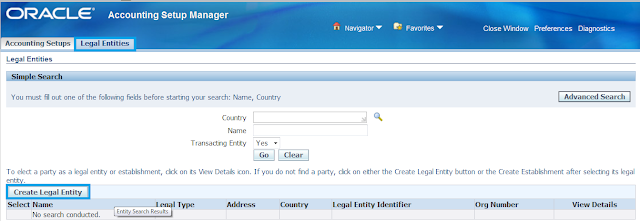
Enter the Territory, Legal Entity Name, Organization Name, Legal Entity Identifier and PAN details.
Select Transacting Entity as Yes
Select Existing Address
Enter the Location already created in the Legal Address field
For creating Locations, refer Defining Locations in Oracle Apps
Enter Place of Registration and the Currency
Click Apply
Confirmation will be displayed with the message that Legal Entity is created successfully
Also, you can search for the Legal Entity created and it will display the result as below
Cheers. Enjoy Learning Oracle Apps J




Thank you for sharing that Oracle Apps
ReplyDeleteThank you for sharing your knowledge about Oracle Financials
ReplyDelete