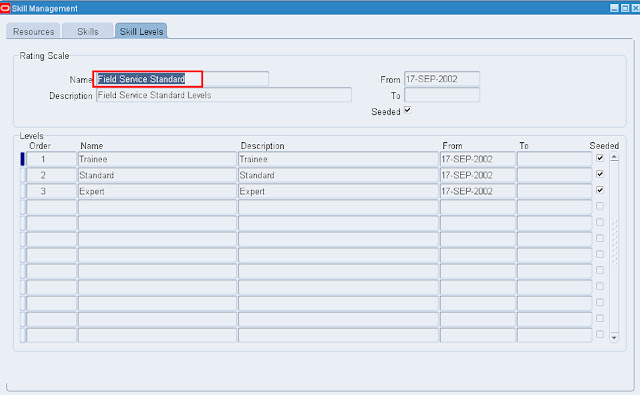Can we schedule a Task that requires skill to carry out that task?
Yes.
How do we assign a Skill to a Resource?
Navigate to Field Service Manager à Field Service Dispatcher à Skill Management
Skill Management window opens. Go to Skill Levels. The User can see the seeded skills levels (Scales) that come along with Oracle Instance. If required, user can define their own skill level.
Go to Skills tab. Enter Skill Type Name, Description and Scales
Enter the Skill Name and Description and save
Go to Resources tab. Query for an employee to whom you want to assign the skill
Enter the Skill Type, Name and Level and save the record
How do we assign a Skill that is required for a Task?
Navigate to Field Service Manager à Field Service Dispatcher à Skill Assignment
Basic Find Tasks window opens. Search for the Task, for which skill is needed to carry out that task.
Skill Assignment windows opens. Assign the skill that is required to carry out this task and save.
How do we Schedule the task with Skilled Resource?
Navigate to Field Service Manager à Field Service Representative à My Service Requests à Find Service Requests
Go to the Task tab. Select the task that is to be scheduled. Click on the Scheduler Button that is near to the Assignee Field.
Schedule Task window opens. Select the Territory Qualifiers and Click on the Search button.
Advanced Scheduler will fetch all the optimized resource based on the Territory Qualifiers.
Now, go back to Preference tab, Select the Territory Qualifiers and Skills and Search.
Now, the Advanced Scheduler will fetch only the resource that comes under that territory with that specific skills required to carry out that task.
Cheers. Enjoy Learning Oracle Apps J